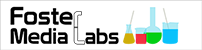Logitech G710+ : The Review
I would like to start off by thanking the Logitech Insiders group for allowing me to participate! It’s been great fun and I hope to continue reviewing their gear!

The very cool Logitech G710+ Keyboard!
A few weeks ago I received an amazingly heavy duty pelican hard case on my stoop. Thankfully it had wheels, and a convenient extending handle so I was able to get it inside without too much difficulty.
I quickly shed my coat, keys, and shoes and propped this large case onto the kitchen table to be opened. This was quite the case! It had quad clamping closing fixtures on 3 sides, and zip ties in lock loops on each corner and clearly ready for business.
Unclamping each side I eventually opened the case and was flooded in a clean white light from within…Ok, perhaps that’s an overstatement, but the case was cool.
[blockquote]It had quad clamping snap fixtures on 3 sides, zip ties in lock loops on each corner and was clearly ready for business.[/blockquote]
Inside I found several Logitech products. The G710+ Mechanical Gaming Keyboard, G430 Gaming Headset, and the G700s Gaming Mouse. Also included was a cool key shaped 16GB drive, which I was hoping contained a secret message, but alas, it was empty. I’d like to share my impressions with you regarding each of these devices, both positive and negative, as well as offer ideas to Logitech on how they can improve the devices to satisfy me!
Firstly, this is a heavy keyboard! Weighing in at almost 3lbs 4oz it sits like a rock, the rubber feet keep it firmly planted, moving only when really leaned on. The USB cable that connects to the PC splits midway to connect the passthrough USB located on the back of the keyboard, which is a convenient feature.
The keys are individually backlit and can be dimmed. Handily, there are independent dual zone backlighting controls for the WASD and arrow keys, which is handy when ambient lights are dimmed. On the down side, the keys can be bright, so I keep them set relatively low. I suggest the backlighting be changed to a night vision friendly red, just like the U.S. Military. Many backlit gaming keyboards offer a variety of LED color options and the absence of that option on this keyboard is curious.
The Cherry MX Brown keyswitches are as responsive as you would expect in such a keyboard, but they aren’t as quiet as I would have expected, though they do have rubber contact rings. The space bar on this particular keyboard was loud, clunky and in need of slightly stiffer springs. None of these issues were huge detractors. Overall, the backlit keys were easy to read and responsive, which is why I buy keyboards.
[blockquote]One of my favorites features is a “gaming mode” key which disables annoying game interrupting keys such as the windows keys.[/blockquote]
The G710+ offers a few handy features usually found on higher end keyboards, such as full audio control and memory keys.
One of my favorites features is a “gaming mode” key which disables annoying game interrupting keys such as the windows keys. The keyboard does have a bank of 6 programmable “G” keys to the left of the traditional keyboard. While these “G” keys are convenient their addition narrows the keyboard. The G710+ adds the bank of “G” keys to a normal keyboard footprint, which ends up crowding the work area. This feature makes this keyboard almost unusable without lots of practice but fortunately the learning curve is low and I caught on quickly.
In the “Little Things That Count” department I have two entries:
- Positive – Believe it or not, the high quality velcro keyboard cable wrap really impressed me.
- Negative – Some symbols are reversed on some of the keys, such as the quote and apostrophe, and the equal and plus symbols. The functionality is the same (and to Logitech’s credit, their way is better) but it’s off from the standard.
G710+ Keyboard positives –
- The adjustable dual zone back lit keys
- The “Cherry MX Brown” key switches
- Heavy duty cord
- Gaming mode (I often accidentally hit my windows key)
- Memory banked G-keys
- The USB pass-through is great
- Nice, stable, sturdy feel with rubber feet
- Media controls (nice extra frill feature)
G710+ Keyboard Negatives –
- The addition of the G-keys seems to have narrowed the keyboard, which makes it almost unusable without lots of practice.
- While the key switches have nice response they’re not as quiet as I would have hoped.
- The space bar is noisy
- The keyboard lighting should be red (or adjustable) as it doesn’t hamper night vision (military uses red for the same reason)
- Some of the shift symbols are different than standard keyboards
Overall I’m very pleased with this keyboard. I’ve forwarded my recommendations to Logitech and hopefully we’ll see them reflected in upcoming designs!
After some time getting comfortable using I find it’s supplanted my old G series keyboard. I’d highly recommend it to friends, family, and anyone really interested in getting a responsive programmable keyboard. The G710+ really looks and feels like a quality addition to any computer gaming arsenal. I look forward to getting my hands on the awesome looking G19S!
Again, I’d like to thank those responsible for the opportunity to review this gear. While promotional copies were supplied to me, it had no bearing on this review.
Cheers!